Today’s tutorial is NLE specific for Adobe premiere pro CC. The latest version of Premiere has a new feature for syncing audio clips and AV clips one at at a time
Great for DSLR and mirrorless camera shooters who record audio externally and need to sync it later. Also great if you have Dual Eyes &/or Plural Eyes, but need to sync .R3D files, something not possible as of this post.
Check it out!
Previous Video Editing Tips:
- The Ultimate Keyboard Shortcuts Tutorial – how to set up and utilize custom premiere pro shortcuts.
- Tips on Editing to Music – how to set your in and out points when cutting to music in less time.
- Blemishes Be Gone – great when trying to remove blemishes from set shots.
- How to Master Time Remapping – tips on using dynamic link and AE to remove blemishes in set shots with the clone stamp tool.
- How to Write to an Audio Track – tips on how to write to an audio track to control the volume throughout the sequence.
- Save Hours with a Simple Keyboard Shortcut – A Keyboard shortcut tip to increase speed.
- Organizing Your Footage – Tips to save time, and improve your edit.
- Action Jackson – How to cut on Action.
- Taking Advantage of Formats – How to use 1080p footage in a 720 comp to double your footage.
- Premiere Pro – Save Time on Titles – a specific method to save time while laying in titles.
If you found this content valuable, please follow me on twitter or like us on facebook to receive future updates!
Trackbacks/Pingbacks