Today’s tutorial is NLE specific for Adobe Premiere Pro CC, and utilizes the power of dynamic link to incorporate AE CC and the clone stamp tool.
This tutorial is great when trying to remove blemishes from set shots. It is a tool I use a lot these days as an editor.
Previous Video Editing Tips:
- How to Master Time Remapping – tips on using dynamic link and AE to remove blemishes in set shots with the clone stamp tool.
- How to Write to an Audio Track – tips on how to write to an audio track to control the volume throughout the sequence.
- Save Hours with a Simple Keyboard Shortcut – A Keyboard shortcut tip to increase speed.
- Organizing Your Footage – Tips to save time, and improve your edit.
- Action Jackson – How to cut on Action.
- Taking Advantage of Formats – How to use 1080p footage in a 720 comp to double your footage.
- Premiere Pro – Save Time on Titles – a specific method to save time while laying in titles.
If you found this content valuable, please follow me on twitter or like us on facebook to receive future updates!
There’s no way that this video should be 15 minutes long… I feel like you’re talking about a lot of stuff that has nothing to do with clone stamping, and it makes for a far less effective tutorial than if you got to the point. I still don’t know how to clone stamp because I wasnt’ able to find it after trying to scroll through this thing.
While I can certainly understand the lust for instant gratification, I would suggest actually watching the entire tutorial. What you may think is unimportant, may actually turn out to answer your question. Scrolling through anything is certainly not the best way to learn anything, unless you are already quite familiar with the entire process, and just looking for a certain specific detail. Anyway, thanks for watching.
good video.. I have this happen all the time but most of the time the shot is moving and I constantly have to scour the internet to try to recall how to track the cloned areas…
lol – i know the feeling Mike!
This was so helpful. So, I know this is about static shots. Do you have suggestions (or another video) about how to do it with moving shots? I know it’s probably a nightmare.
I do not have another video for moving shots. Moving shots require creating animated masks and layering. At that point its best to work in AE or even Resolve.
Man, I dunno. I feel like the wall looks unnatural after the fact — it has a weird painted texture and the edge is an uneven line. I mean, I understand that you’d get marks from the screwdriver on the edge there, but would it have been that big a deal to choose a less raggedy-ass wall to install the gate onto? The plaster and holes everywhere could have been easily avoided.
Just my 2c.
Choosing a better spot to shoot is always the ideal solution. In this case, it was just not possible to choose another wall. That was the only place the gate would fit properly and we had to install many in one area. Also, you have to consider the viewer perspective. Sure, if you study the end result, you can point out where it looks unnatural. But this is not for a movie. It’s for a web promo. If people have the time to notice that, then the video is a failure anyway. The point of this technique was to limit the viewer distraction in that short shot, and I think we have achieved that.