A few weeks ago, I offered my ‘out-of-the-box’ impressions of the new Panasonic GH3. Well after a few productions and 2 events, I learned some valuable information I thought was worth sharing. Check out the video for my updated impressions, some tips and tricks, and an example of the camera’s dynamic range.
Monitor Tip Mentioned
Here is the setting to make sure your OLED screen shows exactly what is being recorded, and does NOT compensate for the light around the lens/screen. Special thanks to Youtube user Samuelleanos for providing the update!
- On the menu, you go “Setup”, then “Monitor luminance” and change it from *A to *1 or *2.
Links/Products Mentioned & Related Posts
- Panasonic GH3: Review & First Impressions
- Noktor SLR Magic Hyperprime 12 mm f1.6
- Voigtlander 25mm f0.95
- Panasonic GH3
- Panasonic AF100
- Panasonic 64GB SDXC Memory Card Class 10 UHS-I
- Edelkrone Pocket Rig
- Cinevate Simplis Solo
If you found this content valuable, please follow me on twitter or like us on facebook to receive future updates!