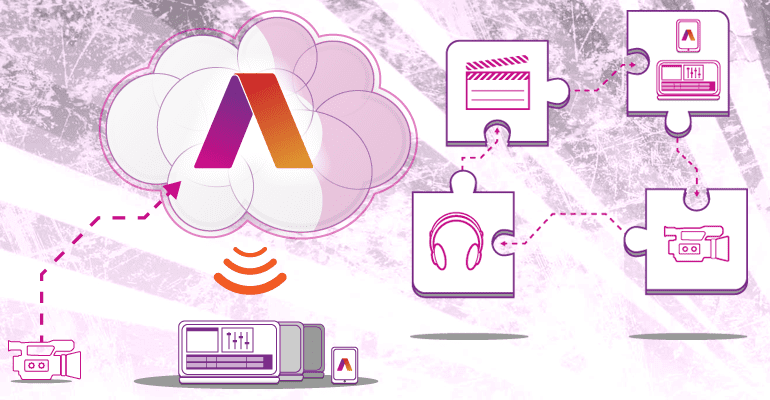I recently mentioned in ‘5 Things I learned at the 2012 CCW Expo’ about the new client management solution for video professionals. Long story short, I was snooping around the Panasonic booth, ran into this friendly rep, and she introduced me to Aframe.
Recently, I experienced their online demo walking me through how it all works, how it can help video pros, and some exciting goals for the future. But first, for those who don’t know, here is how Aframe describes itself…
Aframe is a cloud asset management solution and tagging service with capabilities in collaboration, review and approval and archive. Aframe software and websites run on Aframe-owned servers, so your data is stored on our dedicated storage arrays. Communication and transfers occur over our networks. Video streaming is a feature that enables users of our system to preview clips and sequences.
I was quite curious about this software because there is nothing like this out there. I have seen great project management software like 37Signals Basecamp, but nothing specifically for the video process. For example, I have a client in Australia. At this point in time, in order for her to review the work, I need to export it, then either send her the file with something like Sendspace for her to download, or upload it to Vimeo, password protect it, and get her the info.
It’s quite an annoying process, especially when you just want to get approval on some minor changes. That is why it was a fellow frustrated video professional who created Aframe for all of us to take advantage of.
How it Works
Simply upload the footage from your computer and tag it appropriately. Aframe’s new interface makes it easy to organize your footage, and keep up to any activity/progress going on in the project. For the specifics on this process, check out the video on the home page.
First Impressions
After the demo, and some research, here are some of the cool features that left an impression on me.
- Unlimited upload size per file.
- Every Video uploaded is transcoded for viewing, but the original is available for download as well.
- All the data is backed up on (mirrored to) an additional server besides your own. So if you have a 250 GB size account, you actually have 500 GB in storage.
- Group clips together to create an assembly of clips.
- Search and select specific clips that you’d like to see again by creating a collection.
- Folders are automatically ingested as individual collections.
- Add and edit collections as often as you need.
- Sort clips any way you like.
- You can make notes, summaries, and add metadata to individual clips.
- You can make comments on specific points in the timecode. These comments show up on the timeline.
- Built similar to an Avid style interface.
- Organize your video content into ‘buckets’, each with specific team members and access rights.
- Makes collaboration easy. Work together on productions across timezones, territories or even just across town.
Edit Flow
The cool thing about Aframe is, just like any successful online startup, they are taking things one step at a time. So the few minor things I did not like about Aframe are already in line to be adapted. Currently, they are concentrating on delivering their new Edit Flow.
Edit Flow will allow you to export your metadata and EDL’s out of Aframe and into the NLE that you are using.
This is a major upgrade and they are doing their due diligence to make sure they get it right. Once this is complete, they will get to the other iterations.
Drawbacks
The only major drawback that I saw occurred when emailing a clip for review. The person receiving the emailed clip to review can not comment on it unless they log in and have a seat for access. This is quite annoying if you think about it. The whole point of emailing a clip for review is to get feedback. I would like to see them add functionality that enables the person receiving the email to make recorded comments, either by replying to the email, or directly on the platform where the clip is viewed.
Another minor drawback for small teams is the cost. At $50/seat for 250 GB, it can be expensive to get your whole team on there. Remember, you can not participate in a project without having a seat. That goes for team members, clients, and anyone else involved. That means you need at least 2 seats to work with other people.
Other than that, I can’t say there was any major drawbacks to the software. Overall it was quite impressive for a start-up. I can’t wait to see what it becomes as it grows.
A Bright Future
Aframe’s long term goal is to create a way for content (proxies) to be uploaded right from the camera on location, so the editing team, from anywhere in the world, can begin editing.
It is a proxy-based workflow that will allow you and your team faster access to your content, by allowing you to upload proxies directly from your camera into your Aframe account.
Imagine leaving a long shoot knowing your team is already working on the edits. Can’t wait!
The internet and social media has changed the way the world collaborates. It’s about time the video profession caught up. I will be testing out a 30 day free trial of Aframe in January. I know my clients are excited!
If you would like an online demo, visit the site, or contact Kirsten and tell her Pete from Edit Cellar sent you!
If you found this content valuable, please follow me on twitter or like us on facebook to receive future updates!