As 4k footage invades our world to the delight of our optic nerves, there is a growing issue for filmmakers looking to shoot raw data at such a large format.
Storage space!
What the hell do we do with all these gigs, and how do I not lose my mind keeping track of data?
Through some research, trial, and error, I have put together a pretty affordable solution to easily back up your data with ease. I had a few goals I set, pretty much in this order:
- Effectiveness
- Ease of use.
- Keep it as compact as possible.
- Affordability
Now, the key to any back-up solution is that it should tie into your workflow easily. For me, I need it to start right at production, and work easily through post. Since I mostly do work for clients, I need to keep multiple back ups.
- 1 on my main working drive (RAID 5)
- 1 on a back up drive
- 1 possible extra backup for client if necessary
Another Challenge
The other big challenge facing any backup system is keeping up with changes and revisions. Backing up your original footage is quite simple. However, backing up consistently as you progress through a project is another story. So I needed to find a solution that not only worked as an ‘initial’ backup, but also as a ‘continuous’ one.
The system I put together is for Mac users because that is what I am. However, with the exception of one piece of software that probably has a comparable PC version somewhere, it should work exactly the same.
Also, full disclosure. I do not have any relationship with or receive any benefit from any of the links and software I have listed below. It is simply what I use, so it is all I can talk about from experience. Feel free to use it or something comparable.
The Physical Components
Right now, I shoot mostly with a GH3, and for bigger shoots, the RED Epic. So I need a system that works with multiple camera systems large and small. It also needs to be affordable. I don’t want to have to pay $200+ per hard drive every shoot for a large external that is clunky, and requires a computer to work, not to mention can be annoying if working between a PC and Mac.
Finally, it needs to be as resilient as possible. The problem with spinning drives is they have moving parts that can break over time. This is why I chose to use SSDs. They are faster, and more reliable. So my main drive is an SSD enclosure.
The best solution I found for using a back up is working with Toasters. Toasters make it easy to access, and back up data. They also help cut down cost. The Voyager Q from Newertech that I use starts at only $39.99 at OWC, and hooks up to any computer via esata, firewire 800, firewire 400, & usb 3.0. It also works with both 2.5 & 3.5 in Serial ATA drives, meaning you don’t need more then one toaster.
The best feature for this system is the cost. Internal SATA drives are some of the fastest and most affordable solutions out there. The 1 TB Toshiba drive cost only $76 as of this writing. The 2TB I got was about $108.
2TB is a lot of storage. Most DSLR shoots for me run between 40-60 gbs of original footage and the RED shoots is upwards of 250-400 gigs of footage. So a 2TB drive can work for multiple shoots, cutting further down on my storage cost. In comparison an external 2 TB drive with an esata connection costs about $100 more per drive.
Mac world even has starter packages where you get both the Voyager toaster and an Toshiba SATA bundled at a discount.
Toasters make hot swapping drives easy. Simply pop the drive in (like you would bread in a toaster), and there is your back up drive.
***UPDATE: After posting this article, a reader commented that the SATA drives can fail if they are not started up more then once a month. The lack of use apparently may cause the needle on the drives to get stuck. I have not experienced this since I use all my drives more then once per month, nor can I seem to find out how common this is. However, there are solutions should this happen and I wanted to fully disclose any new info that was presented.
My Current Back Up System, Step by Step
My current system works like this when shooting with my GH3.
- I shoot to SD cards.
- I backup to my work drive (RAID 5) on my computer.
- I create another identical backup to a SATA drive using the toaster.
- Finally, I keep the backup drives in there protective sleeves in a waterproof safe. This means they are protected from the elements.
So now I have one version on a RAID 5 work drive, meaning the data is pretty secure right there. Just in case of a 1 in 1,000,000 chance that should fail, I have another backup on a SATA drive. However, while this meets most of my criteria, there is one key element missing.
How do I continuously back up these projects as they progress?
Sure I can fully replace the entire project folder everytime I want to back up, but that is time consuming, especially for 4K footage.
I can use an external solution with Time Machine on my Mac, but that too can be timely. It backs up whole drives, not just one project. Plus, my working drive is a 6 TB enclosure so backing up all the data would take forever.
This challenge lead me to find this simple, cheap solution.
The Software Component
Luckily, I came across ChronoSync, an awesome piece of affordable software for Mac.
With ChronoSync, you can synchronize, backup, and create bootable backups. ChronoSync can synchronize or backup to almost anything you can connect to your Mac. That includes folders on your Mac, other Macs, PC’s, external drives, NAS drives, or anything you can mount to your Mac. Whatever your backup or sync scenario, ChronoSync has got you covered.
The feature that was invaluable to me for ChronoSync was its ability to analyze. The way it works, ChronoSync will ask you to input a drive/folder to back up from, and a drive/folder to back up to. So I can select the project folder on my working drive as my input.
Then I select the same project folder on my drive in my toaster as the output. ChronoSync then analyzes both folders and only backs up any new or added files. This saves time, and makes it easy to keep up to date with all revisions and progress.
ChronoSync is only $40, but best of all, you can download and try it out for free. In my opinion, it’s well worth the minor investment, but check it out for yourself. You will save a ton of time and it makes it easy to make sure all projects are properly backed up.
The Next Addition
As a GH3 user, I understand the challenges facing DSLR and mirrorless camera users. So when this was announced at NAB, I nearly fell off my chair. I will be adding the Samurai Blade from Atomos into my workflow shortly.
While looking for a field monitor, I came across the announcement for the Samurai Blade, which is slated for a June 15th release later this year. While it provides all the necessary components I needed in a field monitor, it also doubles as an on-set backup solution, recording solution.
We record direct to edit codecs Apple ProRes and Avid DNxHD for free onto commodity 2.5” hard discs at the camera, saving you media cost, time for capturing and of course giving higher quality from any MPEG based camera. 2.5” hard disks are the most affordable digital storage on the planet. They outperform SSDs, SD card, SxS and P2 cards in cost and reliability for video use.
Can’t wait to add this to my workflow. It syncs up with the GH3, as well as many other brand cameras, to synchronize recording. So as I record to the SD card, it also records to the SDD. This means I will have a back up right as I am recording!
What’s your style?
How do you back up your data? Do you use a similar method, or do you have a better, or more custom, solution. Let us know in the comments below!
If you found this content valuable, please follow me on twitter, YouTube, or like us on facebook to receive future updates!

This was a great read, thanks!
Thanks Håkon!