If you read this blog, you can tell I am an advocate of using technology in my pre production process. Today, I’m going to reveal my favorite app for making a shot list, as well as livening up your storyboards. I will preface this for any newcomers that I hold no relationship with, or receive any kind of income from any of the items I review on this blog. This purely from my experience,
While producing my short film Memorama, I began working on my shot list. I’m not sure where or how, so only destiny can be blamed for me finding this incredible app: Shot Designer by Hollywood Camera Work.
Shot Designer makes it ridiculously easy to block complex scenes, complete with Camera Diagram, Animation, Shot List, Storyboards, Director’s Viewfinder, and Sync & Team Sharing via Dropbox.
This incredible app is like creating a visual shot list on steroids. I was amazed at not only how complex a shot you could create, but how simple it was to do so. The ease of use cuts down on time, and saves people like me who do not draw well.
It also is a collaborative app, giving anyone the digital tools to create a strong presentation for your vision. I can not wait to go over scenes with my DP using this. (He may faint)
Instead of me taking advantage of my Brooklyn-Italian heritage and using my hands to illustrate shots, I now have an easy to use communication tool that doesn’t require cultural awareness to understand.
Best of all, it’s free to use for a single scene. For the pimped out version with add-ons like File Management, Mac/PC Pro Version, Sync & Team Sharing via Dropbox, PDF/Excel Export, Scene Freeze, and more., it’s only $19.99.
Check out this page for more video walkthroughs of Shot Designer. Here is the quick start tutorial. I was sold after this.
Links
- No Film School Review
- Shot Designer Video Tutorials
- Hollywood Camera Work YouTube Channel
- Ipad: The Ultimate Tool for Film Production
If you found this content valuable, please follow me on twitter or like us on facebook to receive future updates!