This weekend, I scouted one of the main locations for my upcoming short film, ‘Memorama’. It is a simple house in New Brunswick, NJ, not to far from Rutgers University.
Depending on your script and shot list, you can be looking for many different things on a location scout. However, for low budget guys like myself, I have laid out my process below. Be warned, it is a tech savvy process, but it saves loads of time, while getting all the important details necessary.
For my specific process, I use an Ipad 2 as my tool, but you can use any smart phone with a video camera, or small digital camera, preferably one that can also take stills. In this day and age, though, I think it something like the Ipad is well worth the investment for promotional purposes.
Preparation
When I arrive at a location, I bring my Ipad and a small portable light. The light is for any dark places, such as near the electric box, or in a dingy basement. Obviously, if the scout is for an exterior location, this may be unnecessary.
Now, ideally, in a perfect world, I would be able to bring a DSLR camera with the same or comparable lenses to the ones I am planning to shoot with. Then I can use these lenses to take shots similar to the ones in the story. However, as a low budget filmmaker, many times this is not an option on the initial scout, and sometimes never. So I will just concentrate on using the Ipad.
On my Ipad, I use two major apps. These are not required, but worth the small investment in my opinion. The first app, is a video app called Filmic Pro. There are some great options for increasing the bit rate of the video recorded and changing frame rates, plus onscreen tools to easily adjust exposure and focus.
The second is Pinnacle Studio app for editing purposes. Again, there are a variety of ways to do this. I’m just sharing the specifics of my process. As long as you can record video/sound and have a way to edit the footage, or export it to be edited, that is all that is required.
The final step for my preparation is reviewing the shot list. If you do not have a shot list before you scout, then at least read the script and put together a rough idea of some possibilities. I think the scout, depending on accessibility, is the best time to test out different ideas and angles. The goal is to identify any key objectives in the shot list that may not be possible, or you have found a better idea for. I always update my shot list after the scout to make adjustments, and/or add precision.
On Arrival
Once I arrive to a location, my goal is to record, or photograph, as many details necessary to the script as I can. I try to record specific angles for shots I have in mind, as well as notate any details that need to be adjusted. I do this by recording video and talking at the same time for each specific shot. This is great for communication with anyone who can’t be there. They can see what you see, and hear what you are thinking.
Besides checking out the shot list, here are some other important questions to answer. Depending on your shoot, some of these may not be required. The idea is to find out all of the information necessary for your team. Your lighting team needs to know the power situation, your sound guy needs to know any potential challenges, and your production design team needs visuals to work off of. Even if you are the Director/DP/Production Designer, you still need this information.
- Is there accessible power?
- How many outlets and at what wattage?
- How are the circuits laid out?
- Where is the power box? (take a photo if possible)
- For interiors, are there any spatial challenges for the shots, or the rig required to capture them?
- Are there any rooms with lots of windows or outside lighting that may cause issues?
- If outside, what kind of traffic is there in the area? (foot & vehicle)
- Are there any distinct noises audible such as train tracks, airports, etc.?
- Which direction and what time does the sun rise and set?
This is a great starting list to build off and customize for any scout. Once I have these questions answered, I then spend the time at the shoot recording as much footage as necessary.
Communicating with your Team
Once the scout is complete, the next step is to create a video for your team. Using the Ipad I shot all the footage with, I import the footage to the Pinnacle Studio app by rebuilding the library when it opens (easy pop up option).
I then edit together the important footage I captured. This edit is just to condense the footage to the specific information necessary. Once the video is complete, I upload it to an unlisted link on YouTube. You can also upload it to a password protected video on Vimeo. I use YouTube only because the Pinnacle Studio app has an easy export option to upload straight to your account.
If you followed my 9 essential steps for Pre production of a low budget film, you have set up your Facebook group. I like to place the YouTube link on the group for review. It’s a good way to show progress, and get actors excited. It makes it easy for your team to comment back and forth as well.
If you prefer to be more private, then just email the link to the appropriate people. I prefer something like facebook, cause it makes it easy for everyone to give their input, and keep track of it.
From there, I wait for feedback. The goal is to refine your shot list and be prepared for any potential challenges you may face during shooting. Using this process with the Ipad, I created this location scout video in under 5 mins from the footage I collected on my scout.
For this specific scout, I was not able to gain access to the interior of my exact location. However, I did gain access to the matching apartment that sits above the location. So I got a good idea of the layout, and all of the necessary information for the exteriors. I just did not get a few of the specific shots on video that I would have liked, but I did get a visual idea for them.
Without knowing my shots/story, it may be challenging to follow along the specific details I am referencing, but you will certainly get an idea of how this works. Check it out.
What’s Your Process?
Have anything to add? Is your process different? I would love to hear how you do it. Tell us in the comments below.
If you found this content valuable, please follow me on twitter or like us on facebook to receive future updates!
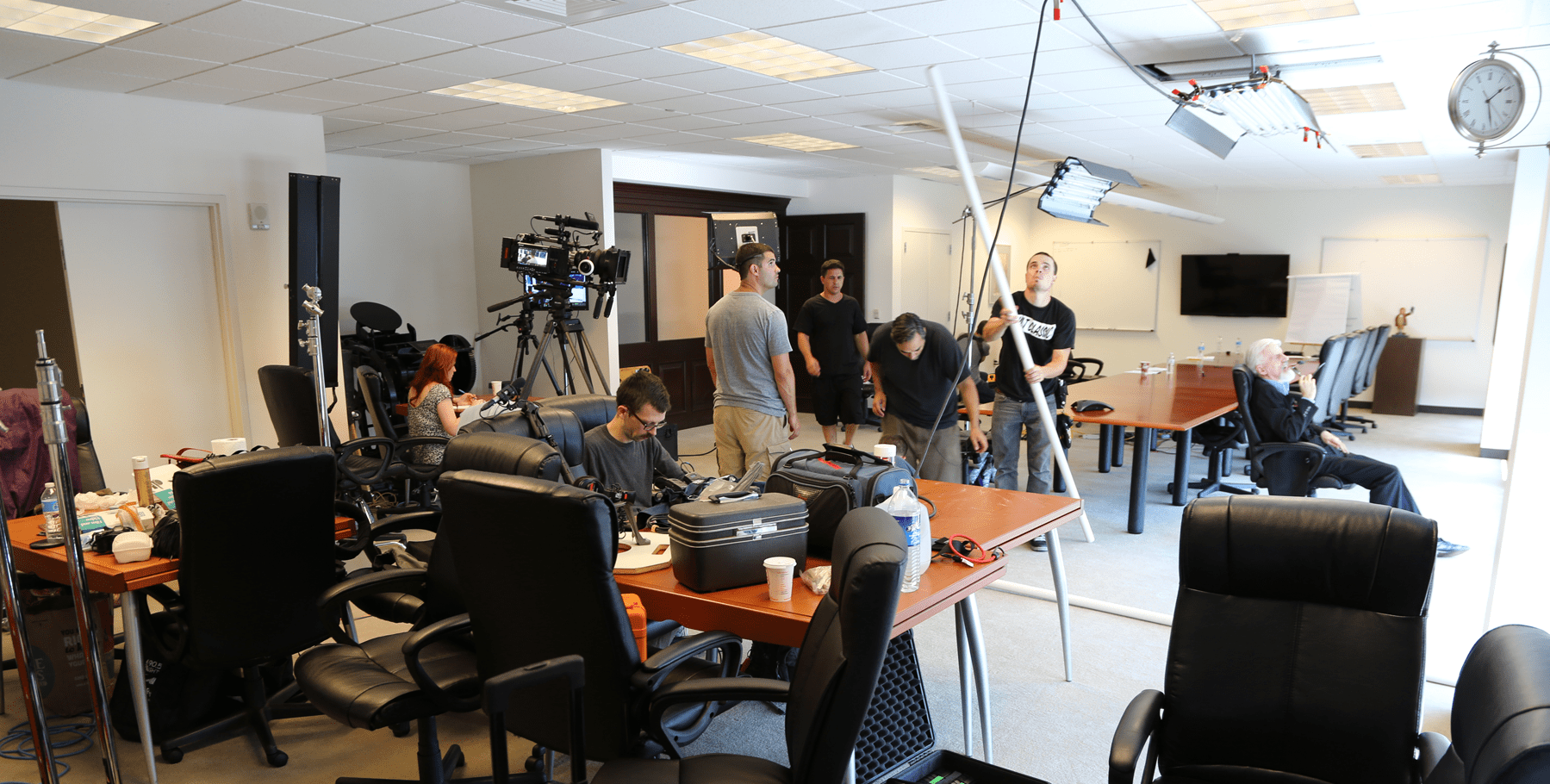



Trackbacks/Pingbacks